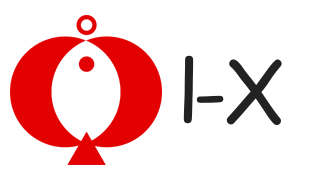【Electronics】Wireless Noise Cancelling Over-Ear Headphones, Apple W1 Headphone Chip, Built-in Mic
About this item
- High-performance wireless noise cancelling headphones
- Compatible with iOS and Android devices.
- Pure adaptive noise canceling (pure ANC) actively blocks external noise
- Real-time Audio calibration preserves a Premium listening experience
- Up to 22 hours of battery life enables full-featured all-day wireless playback
- Apple's W1 chip and industry-leading Bluetooth technology keep you connected farther with fewer drop-outs
- With fast Fuel, a 10-minute charge gives 3 hours of play when battery is low. Rechargeable lithium ion battery
- Take calls, control your music, and activate Siri with the multifunction on-ear controls and microphone
- What's in the box: Beats Studio3 Wireless headphones, Carrying case, 3.5mm RemoteTalk cable, Universal USB charging cable, Quick Start Guide, Warranty Card
Product Description

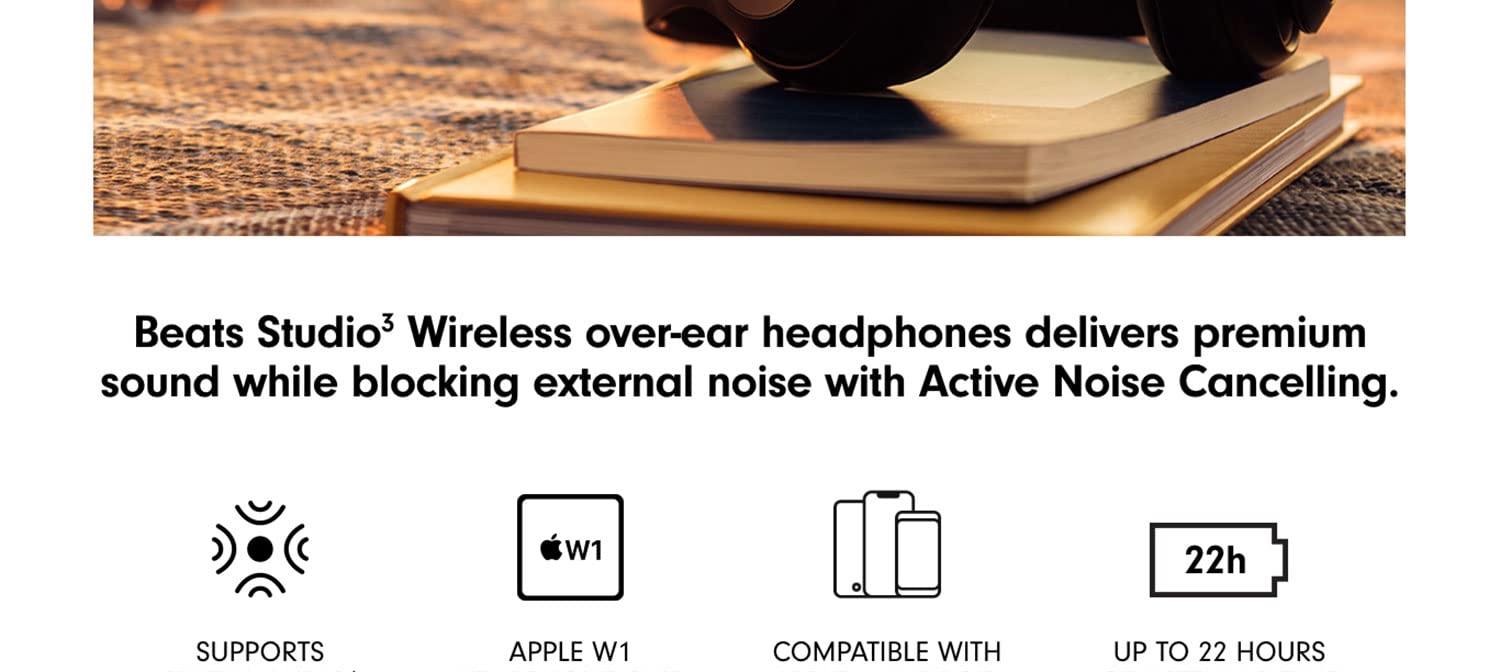
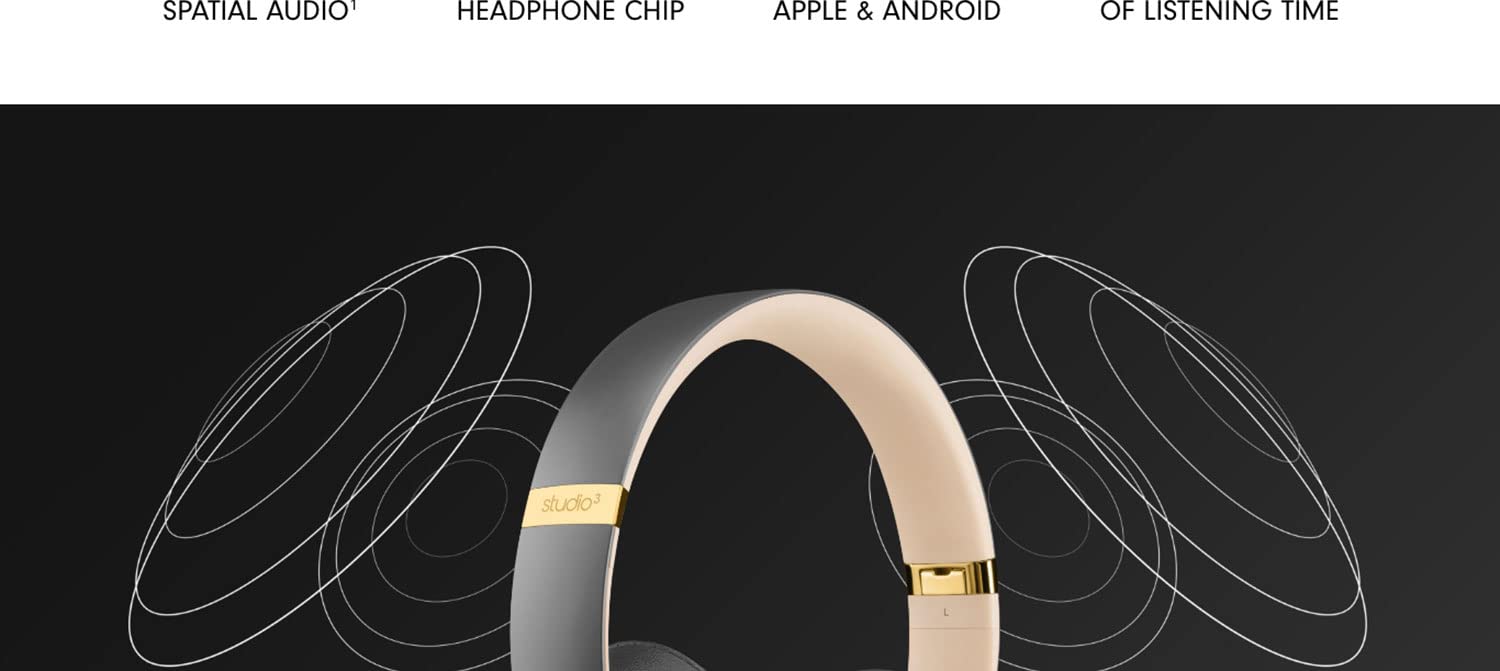
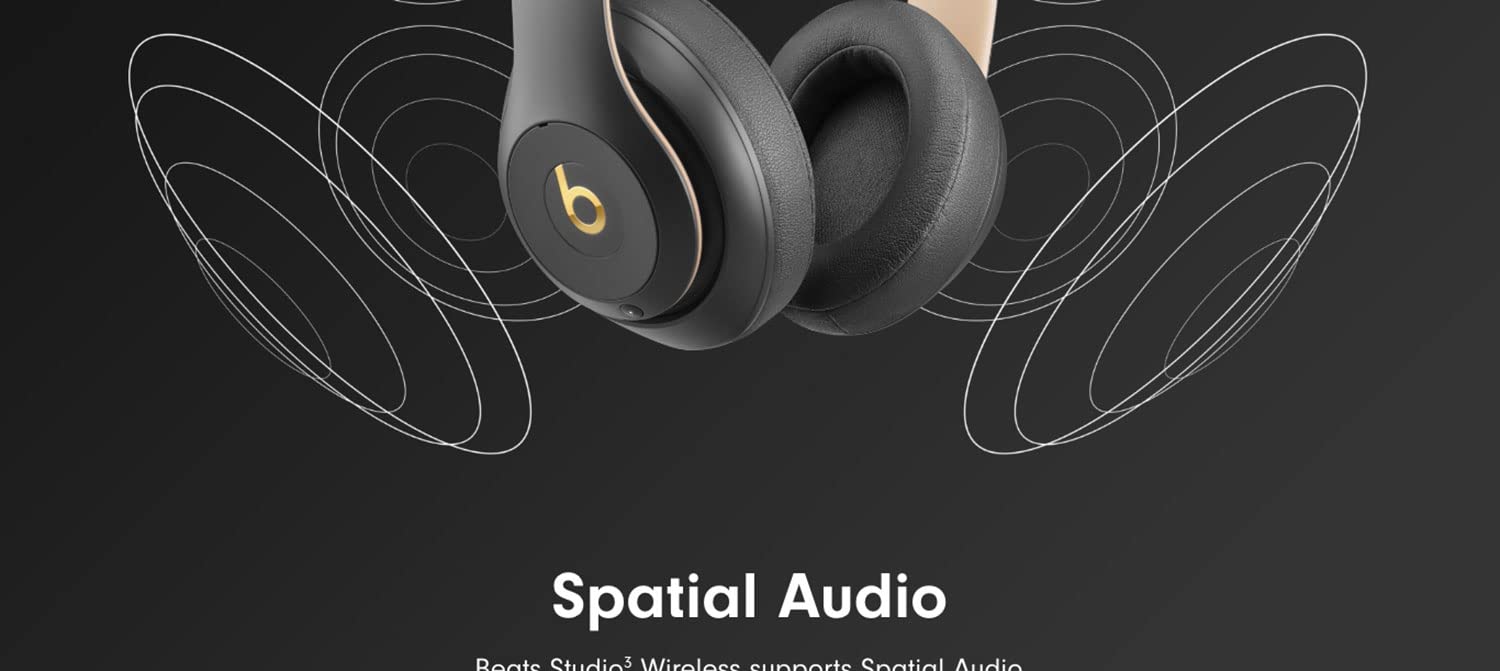
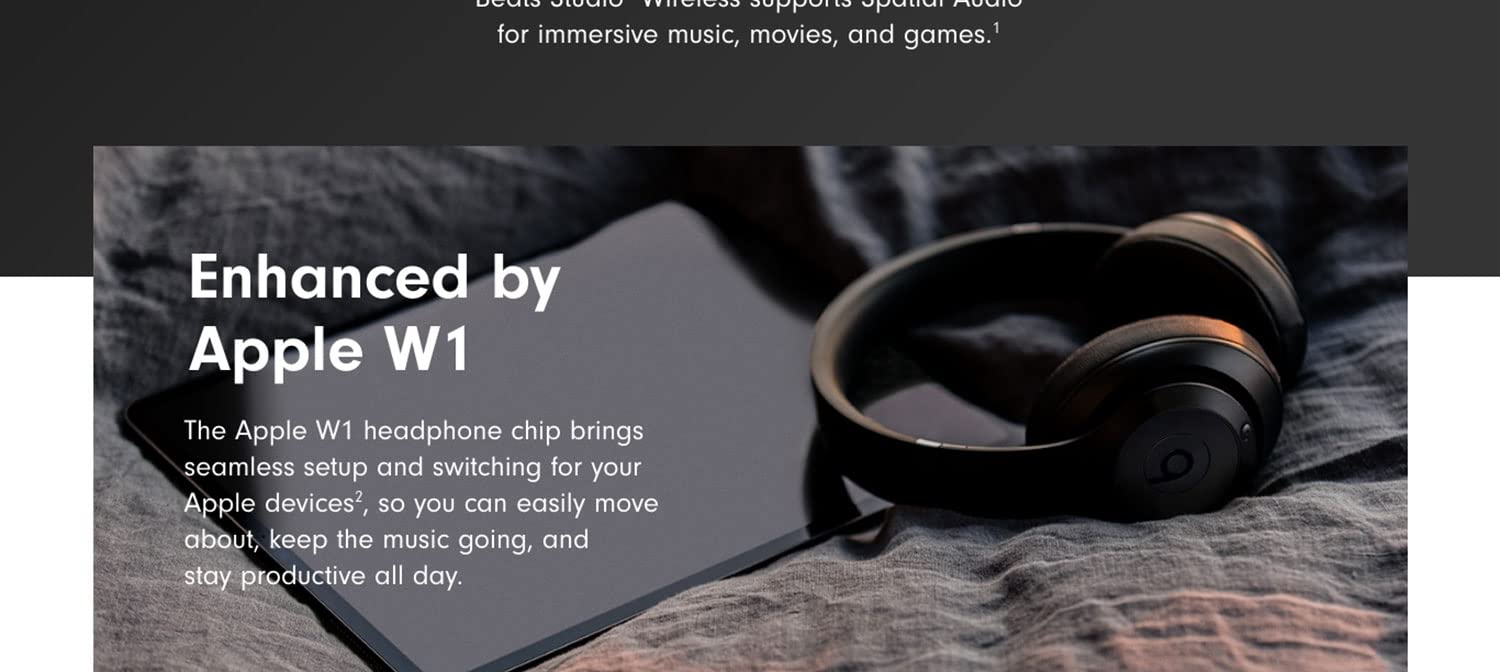

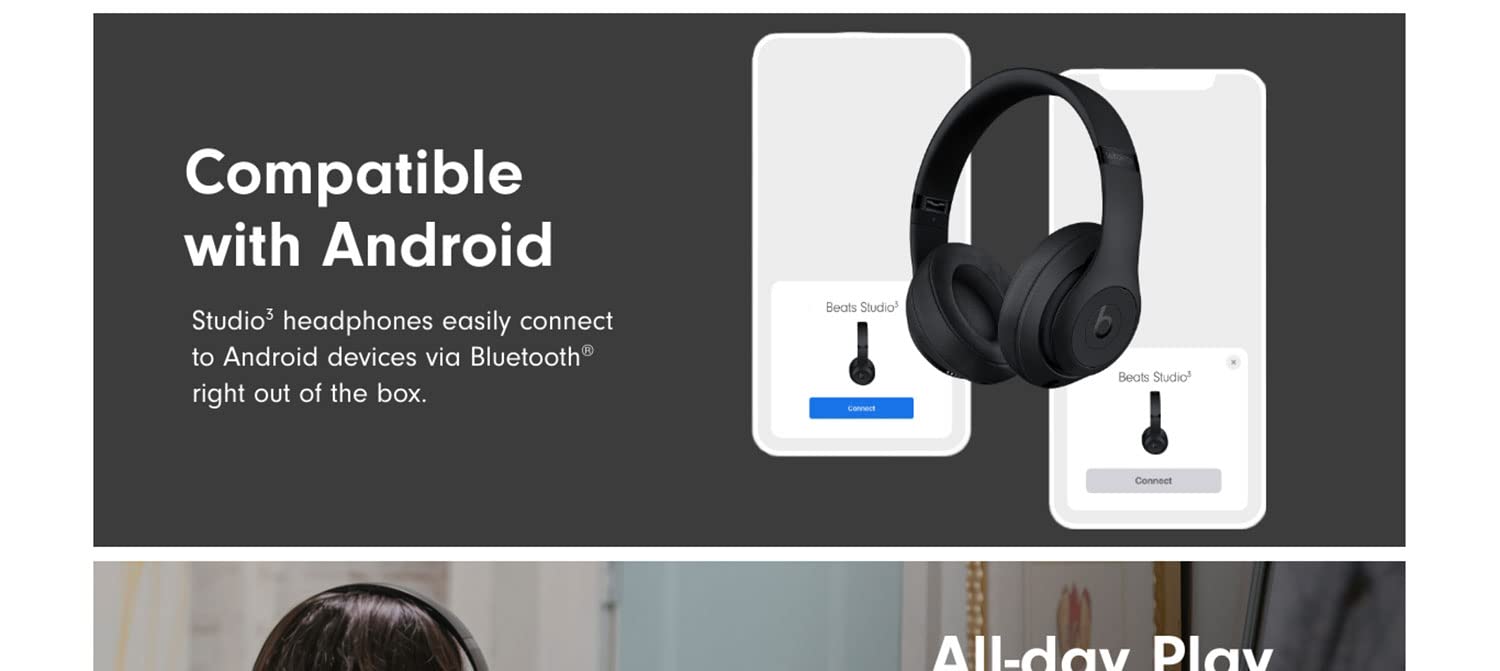
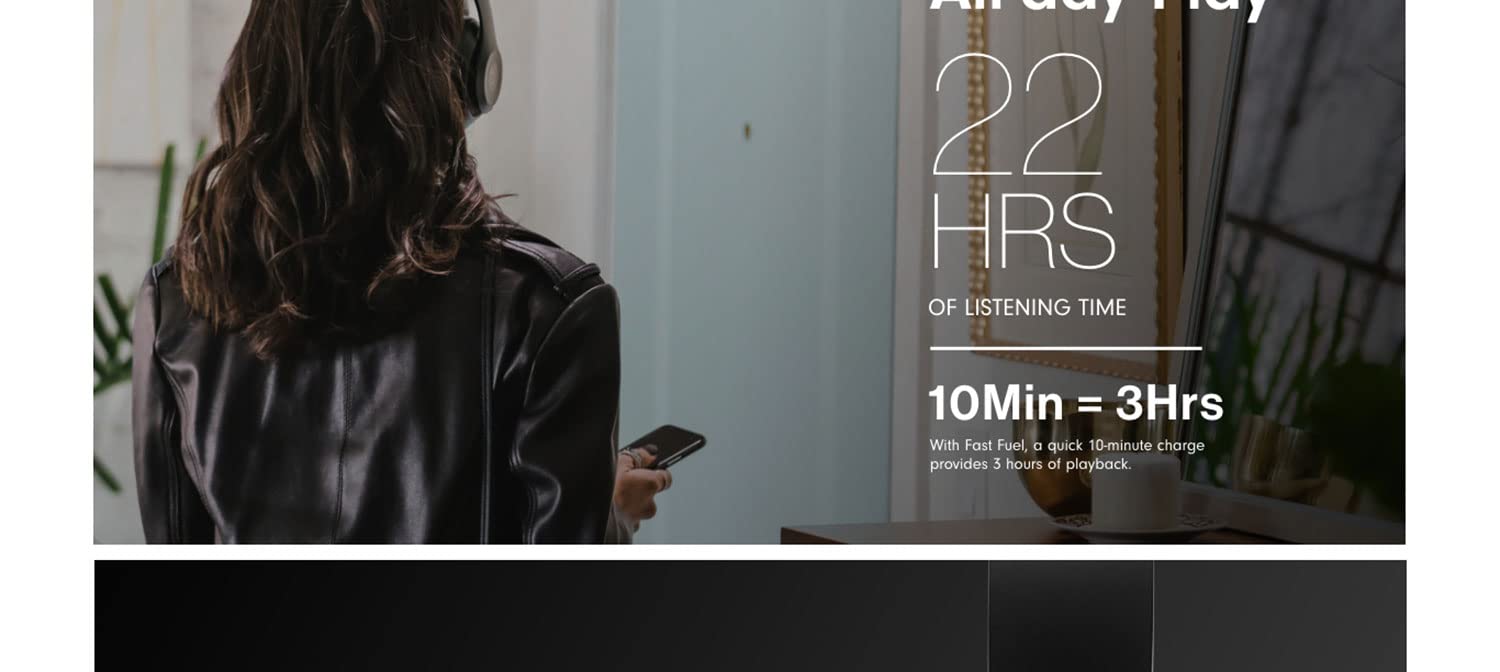
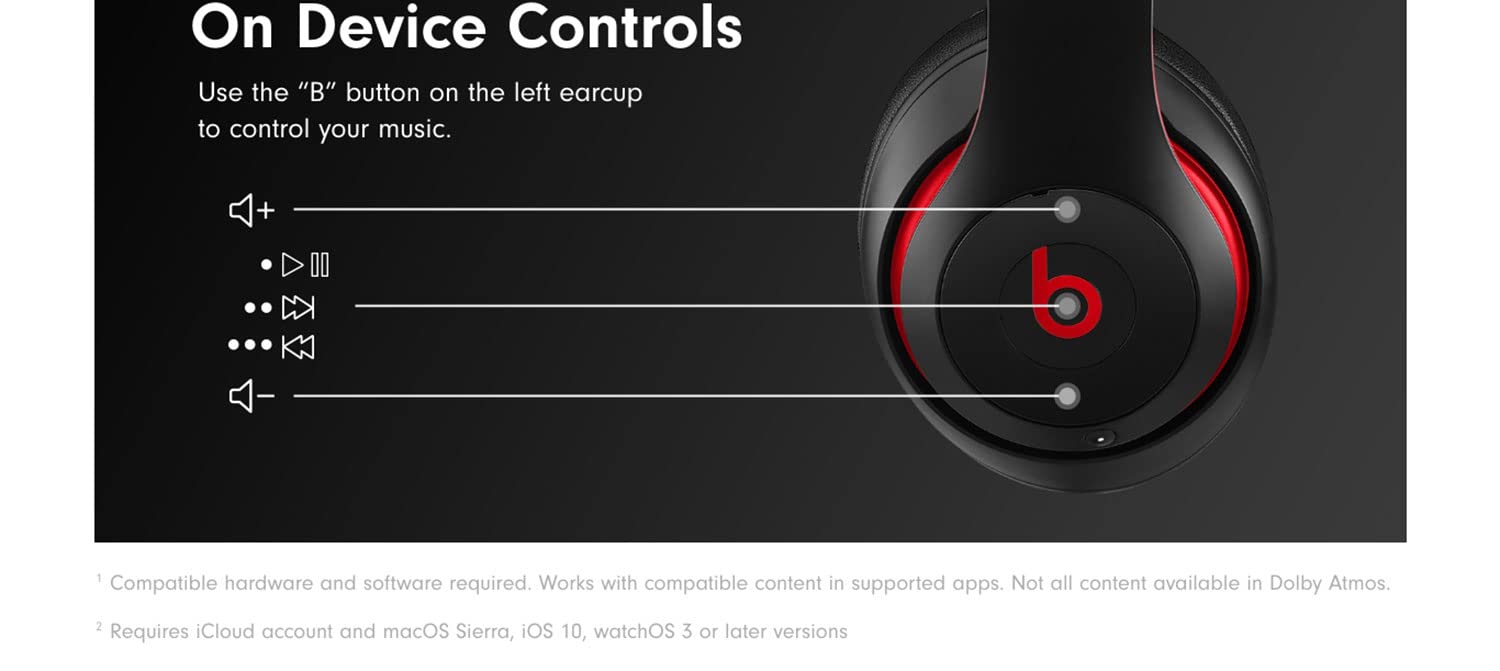
Technical Details:
- Compatible devices: Cellphones, Gaming Consoles, Tablets, Music Production Equipment, Laptops, Desktops
- Special feature: Android Phone Control, IOS Phone Control, Noise Cancellation, Volume-Control, Foldable, Microphone Feature
- Style: Headphone Only
- Included components: 3.5mm RemoteTalk cable, Carrying case, Warranty Card, Beats Studio3 Wireless Over‑Ear Headphones, Universal USB charging cable, Quick Start Guide
- Model name: Beats Studio3
- Product Dimensions: 16 x 22.7 x 12cm
- Item Weight: 1.02kg
- Batteries: 1 Lithium ion battery required. (included)
Customer questions & answers
Q: Are they on-ear or over-ear headphones?
A: Studio3 Wireless features an over-ear design.
Q: Do they come with an aux cable to connect directly to non-Bluetooth devices?
A: Studio3 includes a 3.5mm RemoteTalk cable with built-in microphone and controls to connect to any standard audio source.
Q: Do they come with a case?
A: Studio3 includes a hard case for easy storage and portability.
Q: How do you charge them?
A: Charge your Studio3 by plugging the included micro-USB cable into the port on the bottom of the right ear cup.
Q: How do you turn them on and off?
A: Power Studio3 on or off by pressing the power button the right ear cup for 1 second.
Q: Can you control your music?
A: Studio3 features onboard controls built into the left ear cup. Use the ‘b’ button to control playback – one press to play or pause, two presses to skip forward, or three presses to skip backward. Using the volume rocker above and below the ‘b’ button to adjust the volume up or down.
Q: How long does the battery last?
A: Studio3 can provide up to 22 hours of playback with Active Noise Cancelling (ANC) enabled or up to 40 hours with ANC disabled.
Q: Do they have a microphone?
A: Studio3 features a built-in microphone on each ear cup for exceptional voice pickup.
Q: How do I pair with my iPhone?
A: Studio3 is ready to pair right out of the box. For iOS devices, simply press the power button for 1 second, then hold near your unlocked device and follow the onscreen instructions. The latest version of iOS is required.
Q: How do I pair with my Android device?
A: For Android devices, visit the Google Play store and download the Beats app for easy one-touch pairing. You can also use the Bluetooth menu in your device.
Q: How do I pair with additional Bluetooth devices?
A: To put Studio3 into pairing mode, hold the power button on the right ear cup for 3 seconds until the LED begins to blink. Then select Studio3 in the Bluetooth menu on your device.
Q: How do I activate Siri or other voice assistants?
A: Hold down the ‘b’ button on the left ear cup to activate Siri or the default voice assistant on your device.